Menu change or CMS? You need a web migration
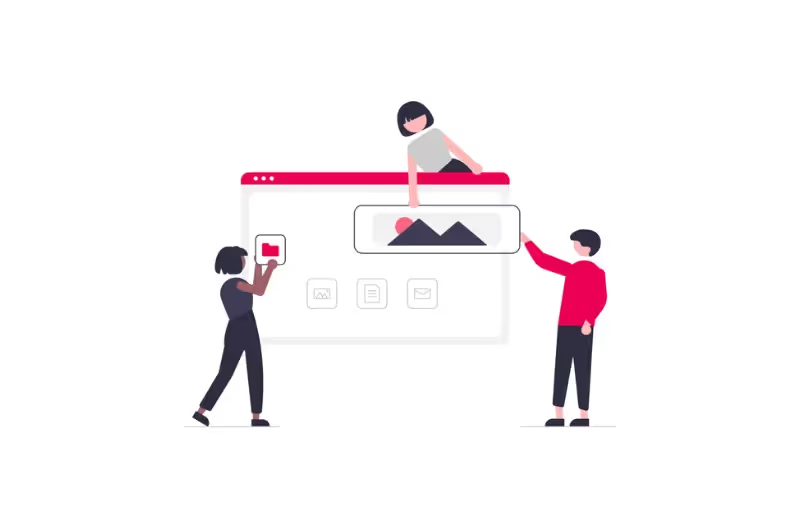
We understand that changes to a website are inevitable. Often, updating the menu or changing the content management system (CMS) is required and we don't really know how to get started. What we think is a simple change ends up being a web migration.
A web migration involves moving an entire site, or some parts, to another platform without losing information or functionality, for this reason, poor execution can harm site performance. This includes problems such as broken links, loss of content, impact on domain authority and impact on the positioning of your pages. Therefore, it is essential to approach this task carefully.
In this article we will explain to you what a web migration and its importance. In addition, we will detail the types of migrations, planning and execution steps, and the challenges that may arise. In the end, you'll understand the importance of performing an effective web migration and avoiding common mistakes.
What is a web migration?
A web migration is the process of making significant changes to a website that may include its content management platform (CMS), its structure, its navigation menu, its design, hosting, or even its web domain.
The need for migration usually arises from the desire to improve aspects such as performance, incorporate new features or update the design.
During a migration, key components must be taken into account:
- Performance: seeks to optimize the speed with which visitors interact with the page.
- Design and Functionality: implements visual improvements and new features to enrich the user experience, usually done through redesign that may entail a menu change.
- Platform: may involve moving the site to a more advanced CMS.
- Dominion: change the web address when necessary (rebranding or merging companies).
- Accomodation: moving the web to a new server can improve loading speed and overall performance.
Performing a web migration involves risks, such as the loss of organic traffic or the appearance of broken links, so it's essential to carry out a careful plan of action to ensure a smooth transition and maintain or even improve visibility in search engines.
Importance of performing a successful migration
Successfully performing a web migration is essential to keep your online presence intact. A migration involves moving the content of your website from one place to another, and if not planned and executed carefully, it can result in significant losses in traffic and search engine rankings.
A critical aspect crucial to the success of a migration involving a change in web architecture is to prepare a Redirection map, because this will ensure that users and search engines can find your new site. Planning what will be the new routes for each URL, avoids the appearance of broken links, the loss of authority of old pages and the loss of valuables external links.
Another vital point to review during the web migration process is loading speed and user experience. Both are factors that directly influence organic positioning and, therefore, it is highly recommended that tests be carried out before publishing the new website. On the other hand, checking that there is a good internal link before migrating is essential to ensure that bots can correctly discover all pages and that there is an effective transfer of authority between them.
In short, a web migration requires a action plan detailed that contemplates:
- Backups before making changes.
- Redirection plan with the complete list of all the URLs on your website
- SEO optimization of the navigation menus and the content of the pillar pages to promote their positioning before migration.
- Maintenance, if possible, of the content already optimized and positioned So as not to lose organic traffic.
- ANDIn the test environment To identify possible errors before the final migration.
Una successful migration It will avoid the loss of traffic as of authority and it will protect your positioning in search engines.
Types of web migrations
When we talk about web migration, we refer to the process of making significant changes that can affect the visibility of a site on the internet. There are several types of migration:
- CMS migration: It is the transition from one content manager to another. For example, moving from WordPress to Drupal. This process often includes Replatforming, where the technological infrastructure is updated to optimize the performance of the new CMS.
- Domain migration: It involves a change in the web address of a site, which can range from a change of name to a new extension.
- Server migration: It is done when files and data are moved from one site from one hosting server to another.
- Migration of collaborative and corporate sites: These are complex movements that include data transfer, integrations and specific security protocols for platforms for business or collaborative use.
Each of these migrations presents unique challenges and requires some technical knowledge to run smoothly, here's how it works.

CMS migration: WordPress, Umbraco, Drupal
CMS migration is like doing a virtual move from home. It takes the content of a site, from texts to images and configurations, from content management software, such as WordPress, to another like Drupal or Umbraco.
Each CMS has its own particular structure, so the transition requires adapting content and functionality to integrate efficiently into the new platform. It is crucial to maintain the SEO structure so as not to lose the traffic already conquered. This process is detailed and technical, involving changes to the database, themes and add-ons.
Domain Migration: Domain Name Change
Changing the name of your website isn't just a matter of preference. Sometimes, it's a necessary step to better reflect the brand or for legal reasons. Domain migration is all about changing the web address (URL) of your page. This can be as simple as moving from .com to .org, or completely changing the name. However, this simple change has profound implications.
It is essential that a Redirection map so that users and search engines don't get lost when searching for your site. In addition, information must be updated on social networks, internal and external links, Just like Notify customers of the change to avoid confusion or loss of traffic.
Server migration: Change of hosting
Server migration can be compared to changing the physical location of a store. It means moving your site to a new hosting service, usually looking for better performance or costs.
This move involves copying all of the site's files, including images, scripts, databases and emails, from the old server to the new one. The key to a seamless transition is the Charging speed and downtime during migration; they must be minimal so as not to affect the user experience. The correct synchronization of data and configuration of the new environment are essential to avoid Broken links and functionality issues.
Collaborative and Corporate Site Migration: Specific Features
Collaborative and corporate sites require special attention. They manage a large number of users and have complicated workflows, integrations with other systems, and are often subject to compliance with security and privacy regulations.
Migrating this type of site involves not only transferring information but also ensuring that all business-critical functionality continues to work flawlessly. Communication between departments and with partners is vital during this process. You must do detailed planning, carry out extensive tests and have a action plan solid to mitigate risks. The goal is to minimize work interruption and keep critical data safe.
Migration Planning
Companies face the challenge of migration for multiple reasons, such as the need to adapt to new trends in web design, optimize mobile performance, change the architecture of their website, or improve the organic positioning that search engines give to their website.
This can be crucial to integrate new functionalities required by the evolution of the business or e-commerce, so we tell you what you should take into account to do it correctly.
1. Pre-Audit: Evaluation of the current website
The first step in planning is to carry out a comprehensive auditing of the current website. This is a diagnosis that allows us to understand how the site is built, what content it has, how it is ranking in search engines and what technology it is using. The audit takes into account factors such as:
- URL structure, to understand how the pages of the site are organized.
- Quality and relevance of the content, to identify what needs to be migrated.
- SEO (on-page) analysis, to evaluate visibility in search engines and plan actions.
- Technical SEO analysis, to identify current problems on the web and bring them solved to the new one.
- Server and CMS technology, to understand current limitations.
2. Definition of objectives: What do you want to achieve with migration?
The objectives of a migration must be clearly defined. They can be varied, such as improving the bounce rate, increase user retention, increase site loading speed or improve the organic positioning.
By having specific objectives, a migration plan can be designed that not only transfers existing information, but also optimizes it.
3.Selection of the new platform: Consider technical and functional requirements.
Choosing the new platform is crucial and depends on the technical requirements and business functions. Consider the ease of use of the CMS, the SEO capabilities it offers, the customization options, and the ability to scale as the business grows. The selection will have a direct impact on future content management and the user experience.
4. Creating a detailed plan: Deadlines, managers, tasks, etc.
Un detailed plan is the backbone of a successful migration. It is essential to establish:
- Important deadlines, to ensure orderly progress and avoid prolonged service interruptions.
- Responsible for each area of migration, ensuring that all elements of the site are covered.
- Specific tasks and steps to follow, to avoid the loss of critical information or migration errors.
A well-structured plan is a sign of a migration that respects the user's original search intent and preserves the valuable organic traffic that the site receives. A carefully planned migration minimizes risks and ensures a smooth transition to a new stage in the company's online presence.

Executing the Migration
Once we are clear that a web migration is required, The execution is coming. This process can be complex and needs careful planning.
New Site Development: Design, Development and Testing
The first step in running a web migration is develop the new site. This involves creating a design that responds to the current needs and preferences of users, as well as developing and programming the functionalities of the site.
Once built, it is crucial to perform comprehensive testing to ensure that the site is functional, accessible and ready for the transition.
Content migration: Transfer of text, images, videos and other elements
Once the new site is in the testing phase, we proceed to the content migration. This includes transferring all text, images, videos, and any other multimedia or interactive element from your old site to the new one.
It is essential to maintain the integrity of the information during the migration so as not to affect the user experience or organic traffic from search engines.
Technical configuration
La technical configuration is another essential part of this process. You must ensure that the database, servers, and Domain Name System (DNS) settings are properly configured for the new site. This ensures that users and search engines can access the site without problems.
301 redirects: Ensure that old URLs redirect to new ones.
To maintain organic positioning and avoid broken links, it is vital to establish 301 redirects for old URLs. This indicates to browsers and search engines that a page has been permanently moved to a new direction, thus maintaining the SEO value and user experience.
Extensive testing: Check that everything works properly
Finally, before launching the new site, a exhaustive testing. Check all internal and external links, loading speed, that all SEO-optimized content has been passed through, and other important metrics.
Possible errors must be corrected before the site goes live. Proper testing ensures that the migration is successful and that the user experience is not negatively affected.
Remember, it's a time-consuming process that requires attention to detail, but it's essential to ensure the continuity and growth of your online presence.
Things to consider: SEO and Migration
When we talk about changing the web, it is essential to consider the impact on organic positioning in search engines. SEO (Search Engine Optimization) and web migration go hand in hand to ensure that organic traffic, essential for online visibility, is not compromised.
The correct migration ensures that domain authority and the relevance of pages in search results are preserved, thus maintaining the user experience and the conversion rate.
Importance of SEO: Maintain or improve search engine rankings
During a web migration, maintaining SEO means protecting previously built visibility. Search rankings are the result of a constant effort and losing that positioning can result in loss of potential customers and sales for the business.
Optimizing SEO elements is crucial for communicating to search engines the relevance of a website for certain searches. Here are some key points:
- Titles: They must be accurate and contain relevant keywords.
- Meta Descriptions: They provide a summary of the content of the page and encourage a click.
- URLs: Clear, structured web addresses improve indexing and are more user-friendly.
- Redirection map: It's vital for directing traffic from old URLs to new ones.
- Header labels: They organize content hierarchically and help to understand the structure of the page.
Implementing these strategies during migration helps preserve and improve search intent and user experience, fundamental aspects for search engine optimization.
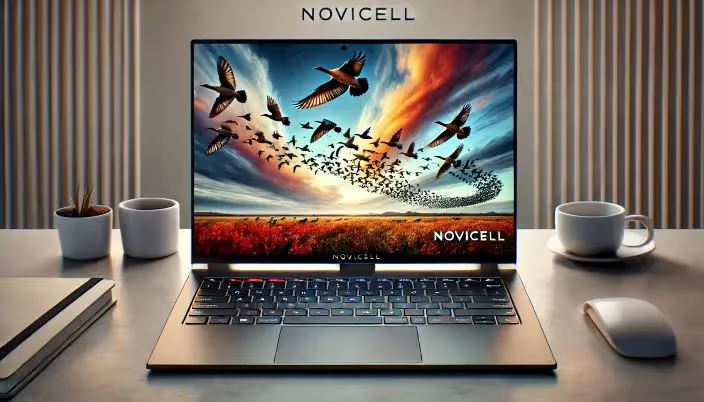
What to do Post-Migration?
After the migration is complete, there are several key things to consider to ensure that your new website is not only up and running, but is also optimized and secure.
Monitoring: Monitoring the performance of the new site
After your website has migrated, monitoring becomes a high priority. It's important to ensure that organic traffic is maintained and that users have a positive experience. Here are some things you can do:
- Review the Redirection Map: As soon as the new website is live, make sure that all the old URLs link correctly to the new ones to avoid broken links.
- Check the User Experience: Check that the charging speed is fast and that the navigation menu is accessible and easy to use.
- Analyze Web Traffic: Use tools such as Google Analytics and Google Search Console to track visitor behavior and bounce rate.
- Observe the Position in Search Engines: Pay attention to how your website's positions in search results vary for different queries.
Maintenance: Ongoing updates and improvements
Maintenance is essential to avoid potential errors that could affect site performance:
- Update Regularly: Keep your CMS and plugins updated to ensure the security and functionality of the site.
- Make Backups: Schedule regular backups to protect your content and data.
- Optimize Content: Keep producing relevant, high-quality material aligned with the search intent of your audience.
Elimination of the old site: Considerations and precautions
When you're ready to say goodbye to your old site, keep the following in mind:
- Make Backups: Before deleting anything, make sure you have copies of all important content.
- Check the External Links: Notify other sites that link to yours about the migration and provide the new URLs.
- Inform your Users: Communicate with your users about the change through emails and social networks.
Careful management after a migration can mean the difference between a successful website and one that falls into oblivion. Make sure you have a clear plan of action and prioritize these post-migration steps to promote an efficient and successful site.
Risks and Challenges
Risks and Challenges of a Web Migration
Web migration is a complex process that, if not properly managed, can bring significant risks. The main risks are:
- Traffic Loss: If search engines don't identify your website's new routes, you'll see a drop in organic traffic.
- Fall in Positioning: A change in the structure of your website and your content could affect how you rank in search results.
- Technical Interruptions: Errors such as broken links, unredirected pages and loading speed issues directly affect the user experience.
- Data Security: During the transfer, data must be protected against unauthorized access or loss.
Consult our specialists
To ensure a smooth transition, at Novicell we help you understand what your website needs, both in the different types of web migration, as in its proper monitoring. Do not hesitate to consult our specialists.
Cómo podemos ayudarte
Consulta los servicios con los que te ayudaremos a conseguir tus objetivos digitales.
