The importance of conducting a keyword reseach

What is a keyword analysis?
A keyword analysis is a practice or technique used by digital marketing professionals (in particular, SEO specialists) for manage to attract traffic to your website and get the first positions in the search results (SERP).
Keyword analysis is one of the actions that today's businesses often forget or simply don't see as valuable enough compared to other digital marketing activities.
However, keyword analysis is one of the most important factors in SEO and for the success of a website.

Why is it important to do a keyword reseach?
Doing a keyword analysis on your website helps you make sure that people are actually looking for the words and terms you use on your website, and keyword analysis can, therefore, be a crucial factor for visibility of your website And the search engine rankings.
- It is the basis of the organic positioning In search engines
- From visibility to the content that is generated on a website or blog
- It is useful when we insert links on and off our website
- It serves to enhance products or services in social networks and Google Maps
Carrying out a correct keyword reseach assures you that all your efforts to generate content for your website are not in vain, but that beyond being able to generate engagement on social networks, they have an impact on your website's organic traffic. Often, companies generate valuable content but, by not taking keyword analysis into account, they are losing opportunities to attract traffic.
Doing a keyword analysis is fundamental for any company who do actions in digital marketing, nowadays, the majority.
How to do a keyword analysis for your website
Fortunately, Google offers you a free tool to help you find the right keywords for your website: the Google Keyword Planner.
Google Keyword Planner has two functions very useful:
1. It gives you estimates of monthly keyword search volumes
2. It gives you keyword ideas
Keep in mind that Google Keyword Planner is designed for Google Ads advertisers, so it has features that you shouldn't consider, such as bids.
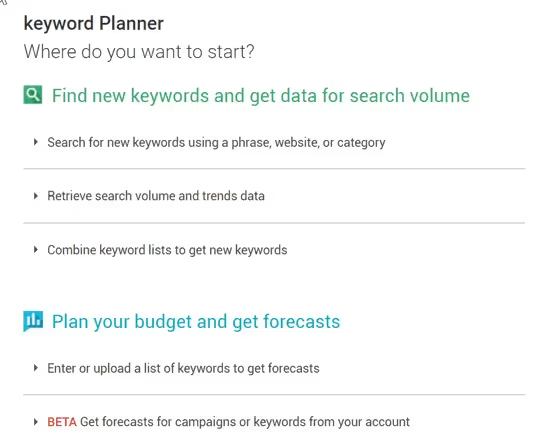
How to use Google Keyword Planner
1. Sign in or create a Google Ads account
In order to use Google Keyword Planner, you need to have a Google Ads account. If you don't have one, you can easily create one.
Just fill in the small information about your business.
You don't need to run an active campaign, but you must fully set up an Ads account to use Google's keyword planner.
2. Search Google Keyword Planner in Google Ads
When you sign in to Google Ads, the next step is to find the Keyword Planner.
Go to the top right corner of the site, where you'll find the wrench.
Pressing the wrench will open a drop-down menu.
Here choose “Keyword Planner”.
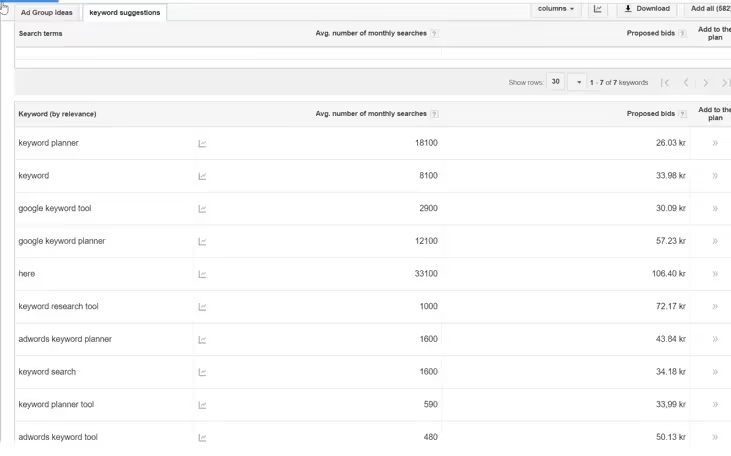
3. Choose the right tool
When choosing the Keyword Planner, you will have two options within the Google Keyword Planner: “Search for new keywords” and “Get search volume data and trends”. To find new keywords, use the first one; if you already know what potential keywords to use, you can check their search volume.
4. Segment by location and language and start searching for keywords
Once you've chosen the tool, you can segment by country, city, or region, as well as by the language of the user's browser. This way you'll access keywords and their search volumes. You can also download lists, which you can then work on in an excel document, for example.
Steps to follow to do a keyword analysis
When doing a keyword analysis, it's important that you do one for each relevant page of your website from which you want to drive organic traffic.
1. Make a list of words that are relevant to the topic of your page
Usually a quick brainstorm is done where you type 5 to 10 words that you want to classify on the next page.
The purpose of this step is not to get to the final list of keyword phrases. Here you just need to make a list of potential keywords that your customers might search for.
2. Get inspired to find relevant keywords
If you want to find even more relevant keywords, a good way to get inspired is to visit Google's search browser.
Google's own search engine offers 2 very useful tools:
- Google suggestions inside your search box.
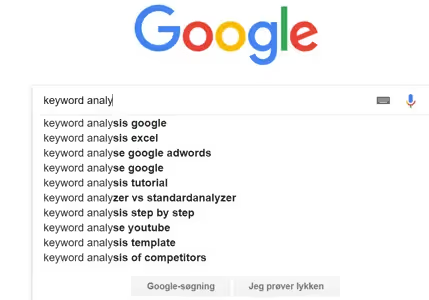
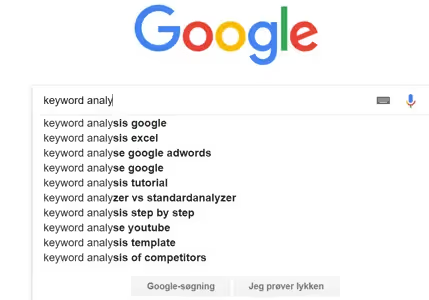
- Google suggestions at the bottom of the page.
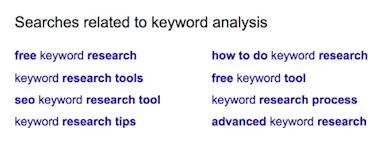
Some of these words could be words that you can use in your brainstorming to find words that are related to the topic.
3. Mix of generic keywords and longtail keywords
Having a mix of generic keywords and longtail keywords on your website is a good keyword strategy.
Generic keywords are those short keywords, which are searched more frequently and also cost more to position.
Longtail keywords are longer and, being more specific, usually contain more than 3 words.
4. See how competitors rank for these keywords
Understanding what keywords your competitors are ranking for is a great way to evaluate your keywords. If your competitors are ranked for some of the keywords on your list, it makes sense to work on and improve these keywords.
However, don't ignore keywords that your competitors aren't ranked for. It's a great opportunity to rank for some keywords they're not looking for and to increase market share in those keywords.
The demand for keywords is important, but we must also take into account the work required. If the big brands have the 10 best results and you've just started your work on the web, it will take you years to reach just one page in the search engines.
There are other tools you can use, such as SEMrush, Keyword Tool, Moz, Ahrefs, etc. They are generally paid but are very valuable for finding keywords for your content.
If you have questions or need SEO consultants to help you carry out a comprehensive keyword analysis, contact us.
How can we help you?
If you need more information, do not hesitate to contact get in touch with us.
Cómo podemos ayudarte
Consulta los servicios con los que te ayudaremos a conseguir tus objetivos digitales.
