Google Analytics changes: ready for GA4?

It's time to migrate to GA4, but how do changes in Google Analytics affect your analysis? Here's what's new in this latest version.
If you regularly use Google Analytics, you will know that, for users of the free version, Universal Analytics will no longer be updated as of July 2023. Although, with the 360 version, the change is postponed until 2024, don't trust yourself because time is relentless!
Google has given you a period of two years to test GA4, while it was finishing developing and adding new features, but the day has come: Stop using the 'old' Google Analytics and start migrating your measurement system to the new Google Analytics 4.
We warn you; at first you'll get a headache, but as a marketing professional, we assure you that you'll enjoy new and important benefits.
Analytics 4 vs Universal Analytics: Key news
As we have already told you, there are new features in the latest version of Google Analytics: GA4. So that you understand their benefits and be aware of how they affect your analysis, we explain what are the most significant changes.
Everything is measured in “events”
Nowadays, web pages and applications are no longer static. In fact, we seek to adapt the content to each user, so continuing to measure Page Views could already be considered obsolete.
That said, one of the most important changes in Google Analytics 4 is based on the fact that so-called 'hits' disappear and user interactions are measured through 'events', the new protagonists of your web analysis. Here's a clear example: If a user visits one of the pages of your website, an event called page_view will be triggered in GA4.
In the version of Universal Analytics, an event has only the following parameters:
- Category
- Action
- Etiquette
- Valor
On the other hand, in the GA4 version these disappear and, instead, new ones are included custom parameters that you can define to your liking.
If you have an eCommerce and want to track the interactions of your potential customers even more precisely, it is essential to implement in the code of your website the new data collection model in GA4 format.
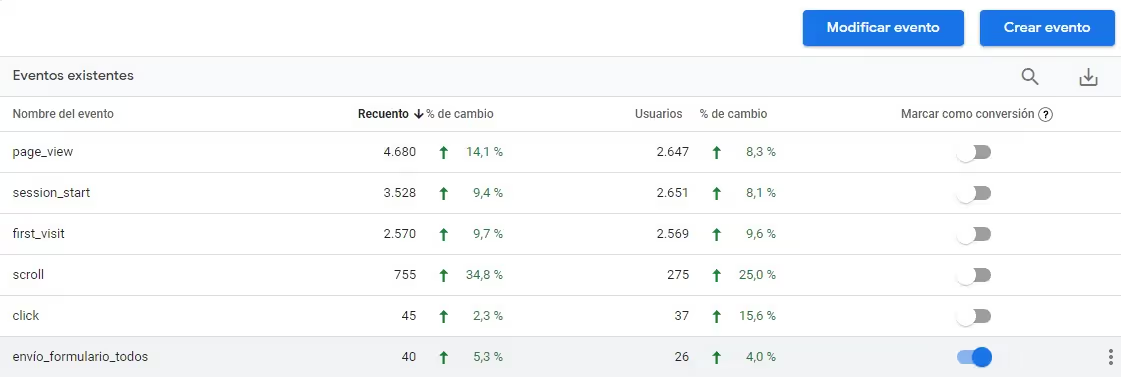
Unify the measurement of your website and your mobile application
Until now, Google Analytics offered the possibility of unifying Universal Analytics (web) and Firebase (application) with the 'App+Web' system. With the new version of Google Analytics 4 and the implementation of event measurement, this process is even simpler and more precise, since data from both systems is collected in the same way, thus eliminating duplicate accesses.
Thanks to this joint data collection, you'll be able to get a complete and relevant view of the journey of your customers and prospects. If you offer your services through a mobile application, migrating to Google Analytics 4 will be essential for the success of your business.
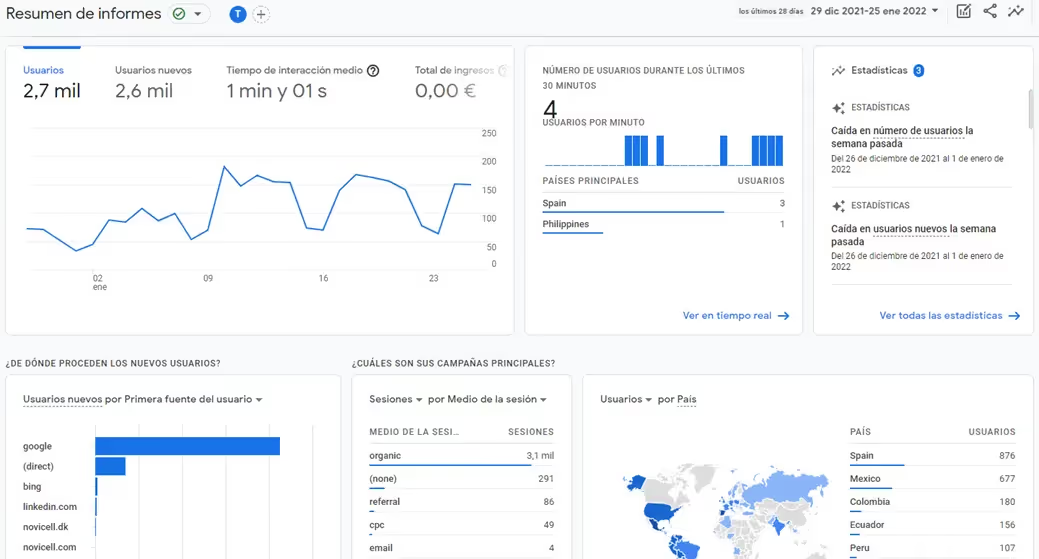
It prepares you for the end of cookies
Although GA4 still measures sessions on a website, using browser cookies, it is designed to adapt to a world without cookies and measure user activity through artificial intelligence.
The cookieless world is getting closer every day! GA4 mainly uses data extracted from device identifiers, which allow us to recognize what unique device each user uses, and the analysis of contextual events, to define their own characteristics. Thanks to this process, it will be easier to align your activity and service with your target audience.
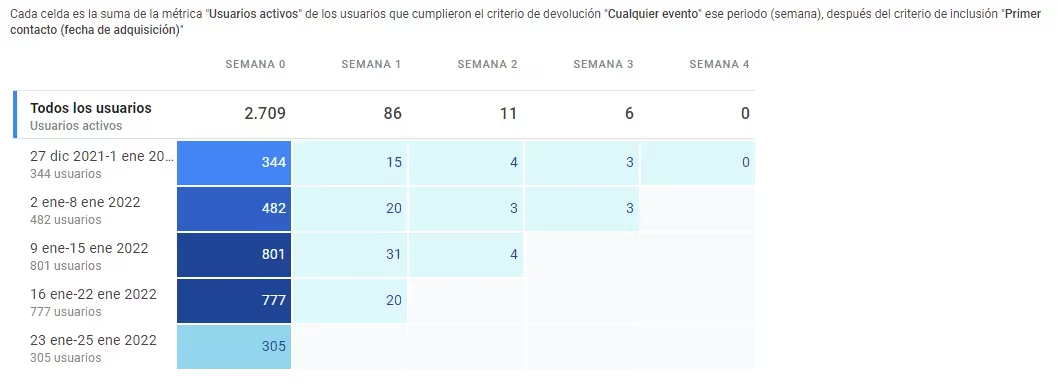
You will have tailor-made reports
If you already have GA4 configured, you may have noticed that the left side panel has been simplified and sections have disappeared. This is perhaps the most visible change in the new version of Google Analytics. This does not mean that you now have fewer indicators, on the contrary, you can customize the sections as you prefer, thus optimizing your analysis.
This latest version incorporates the new 'Explorations' tool that allows you to drag and drop the variables, as well as the parameters, that you are most interested in analyzing. In addition, it allows you to filter, segment and sort data quickly and easily to focus on the metrics you prefer to view.
Once you have identified the data you need to view, you can also use them as Google Analytics segments or audiences, share them with third parties and export them for integrate them with other tools.

“Free” connection with Big Query
Until the arrival of GA4, access to data from Google's advanced tools, such as BigQuery Export, was only possible if you had the paid version Google Analytics 360.
Google Analytics 4 has a native connection to BigQuery and accepts up to 10 gigabytes of data storage free of charge, and 1 terabyte per month of queries that are renewed the following month.
If you weren't using BigQuery to store and clean your data, this is the perfect opportunity to start familiarizing yourself with a powerful tool, free of charge.
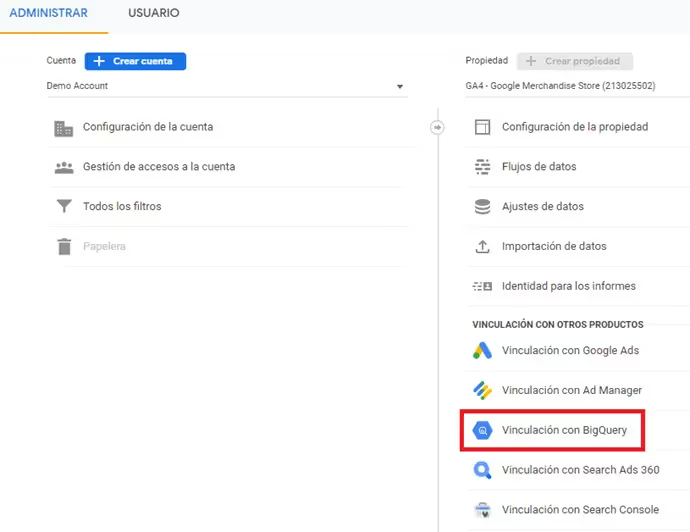

Is the migration to Google Analytics 4 complicated?
Overall, event tracking in GA4 is much more optimized, powerful, and scalable compared to Universal Analytics.
Not everything is smooth sailing for analysts, though. All the new features and changes made to Google Analytics 4 increase the learning curve for novice users.
An experienced professional will probably have no problems during the transition, but for some marketers who are not directly dedicated to data analysis and who are still occasional users of Google Analytics 4 it can be a somewhat confusing tool.
The first thing is to be clear about your objectives. With this defined base and the support of an expert, you will be able to analyze and measure accurate data.
When is the best time to switch to Google Analytics 4?
The sooner, the better. How to do this will depend on your analytical skills, the time you have to train and the characteristics of your company. Here are some cases for you:
If you're starting from scratch with a new property
You should definitely start now with Google Analytics 4 and say goodbye to Universal Analytics. There's no point in learning how to operate a tool that will expire soon.
If you have a website and a mobile app
You should start to familiarize yourself with the GA4 tool as it will help you to do a much more accurate cross-platform monitoring, allowing you to see the user's complete cycle; their interactions and characteristics.
If you have a disordered Universal Analytics property with dimensions and objectives that you don't use
Now is the time to sweep the house. Switching to Google Analytics 4 will allow you to start from scratch. Start structuring your metrics and objectives in a more effective way.
If you already have a Google Analytics property set up and it works great for you
Great, good work, but nothing lasts forever. Sooner or later Universal Analytics will expire. So you have to adapt to Google's new way of working. We are sure that when you start to master it, you will like it.
You want to familiarize yourself with the Google Analytics 4 changes without having to use your account
It's possible. Google has thought about it and has included it in its demo account two properties of GA4 with data from Google Merchandise Store website And of the Flood-It! app. Here you can touch as much as you want without putting your company account at risk.
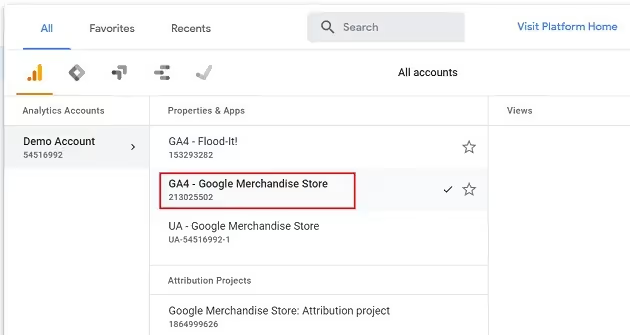
I have already created a GA4 account, what should I do now?
Don't just stick to the default reports, there's a lot of work to do. Google Analytics 4 won't give you as many predefined metrics as Universal Analytics, but it will open up a world of possibilities for you to create a customized dashboard.
Now that you know all the changes in Google Analytics 4, start taking advantage of its benefits for accurate analysis and effective monitoring.
Let's get to work! Configure your GA4 account according to your goals. We'll tell you in a way simple in this post.

If you need help with the configuring and customizing your Google Analytics 4 property, or do you want us to accompany you in defining and measuring your objectives, get in touch with us and we'll be happy to help.
Do you need more information about GA4?
If you need more information, do not hesitate to contact us.
Cómo podemos ayudarte
Consulta los servicios con los que te ayudaremos a conseguir tus objetivos digitales.