TikTok Advertising: A Beginner's Guide

Did you know that you can advertise on TikTok?
This platform for creating and sharing short videos is still considered to be very young. You already know that brands are always looking for new opportunities in the market, and those who do it first will win. Take advantage of opportunities to stand out and get the attention of your target audience before everyone else. What are you waiting for?
Start at the beginning: get cheap impressions, clicks and conversions.
At Novicell we are already creating advertising for a large number of companies.
Here's why you should seriously consider Advertise yourself on TikTok and how to get started.
Index of contents
- What is TikTok?
- Who uses TikTok?
- Why should you advertise on TikTok?
- What campaigns can you do on TikTok?
- Get started with TikTok advertising
- How to create a TikTok campaign
- How much does it cost to advertise on TikTok?
- TikTok Analytics
- Examples of ads on TikTok
1. What is TikTok?
TikTok (formerly known as musical.ly) is a social media platform for creating, sharing and discovering short music videos. It is currently one of the most popular social networks in the world, it has approximately 500 million active users around the world. This means that we are looking at a platform with great potential for companies that want to advertise on TikTok and interact with their target audience, mainly young people.
TikTok is a fun video-based app where users, mostly teenagers, can share short videos with each other. TikTok's creativity is very high, you can create videos with filters, graphics, lip syncing, memes, and many others... We just have to look at these 3 statistics, TikTok has:
- 1.5 billion downloads, it's the most downloaded app in 2019.
- It has become more popular than YouTube, Facebook, Instagram and SnapChat.
- The average time a user spends daily on TikTok is 52 minutes.
2. Who uses TikTok?
TikTok's target group is formed mainly by young people between 16 and 24 years old, who make up 41% of the total number of users. Over time, such as Facebook and Instagram, that distribution is likely to change as older segments come on board.
The gender distribution is relatively uniform. In other words, men represent 56% and women make up 44% of TikTok users.
Regardless of gender, engagement on the app is immensely high. The average TikTok user has the app open for 52 minutes every day. This also explains why more than 1 billion videos are viewed daily on the platform.
3. Why should you advertise on TikTok?
Prioritizing advertising on TikTok means using this platform to educate, engage and motivate your target audience.
You can increase the awareness of your business, publicizing your products and supporting your target audience in the customer journey, reducing doubts and barriers before making a purchase decision.
It allows you to reach new customers and carry out remarketing campaigns to create personalized audiences.
4. What campaigns can you do on TikTok?
Advertising on TikTok offers you new opportunities to reach your target audience.
The TikTok advertising account allows you to easily target relevant segments, select a specific ad location, and plan your ad time period and budget on multiple levels.
You can choose between 4 different types of advertising formats, each with their own benefits, depending on your advertising objectives:
- Branded Lenses
- Brand Takeover
- Biddable Ads
- Hashtag Challenge
Another aspect to highlight is that you can associate the TikTok pixel with your website to better target relevant audiences. Later on, we'll dive deeper into the TikTok pixel.
First, let's take a closer look at the benefits and opportunities of each type of campaign.
Branded Lenses
Branded Lenses ads are displayed in full screen.
The user has the opportunity to submit the ad at any time, so be sure to create a dynamic video ad that creates compelling content from the start and that transmits your message briefly and accurately, according to the terms of the platform, of course.
- Format: Video
- Location: The “For You” page that matches your homepage and news page.
- Objectives of the campaign: Traffic, conversions, application installation
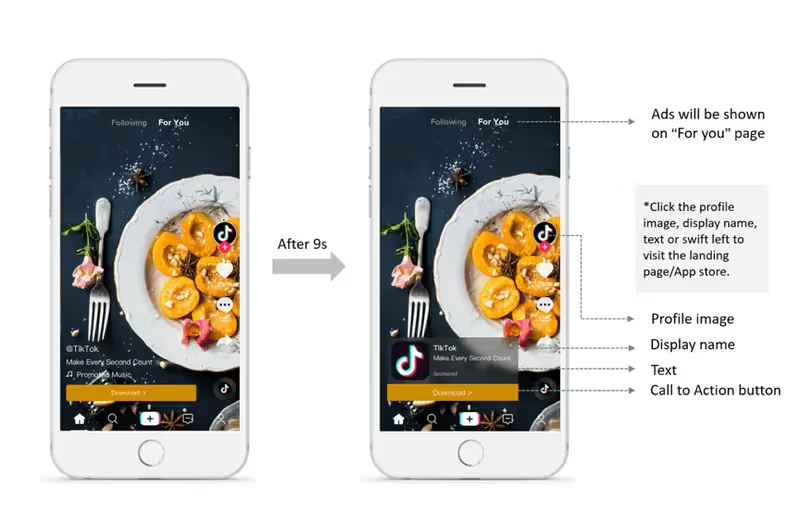
In your TikTok ad, the user can click on your profile photo, username, or left button to visit your landing page. After 9 seconds, a button dedicated to calling to action is also displayed.
Brand Takeover
Brand Takeover ads are similar to YouTube Masthead.
This type of campaign allow your ad to appear as soon as the app opens. The special and remarkable thing about this format is that it is limited to a single advertiser per category and day.
It's a powerful way to ensure wide dissemination and visibility.
- Format: Video, GIF, image
- Location: When opening the application
- Objectives of the campaign: Traffic, conversions, video playback.

TikTok Branded Lens
Branded Lens are campaigns for true creative minds. Here you can (with the help of Augmented Reality, 2D and 3D) create attractive and interactive brand filters that TikTok users can use in their own videos.
The format is similar to the sponsored filters on SnapChat and Instagram. It's a less commercial way to engage with your target audience, yet visually more powerful to increase brand awareness and value for the target audience.
- Format: Video animation/graphics
- Location: “Trending” page and video creation
- Objectives of the campaign: Awareness and reach

TikTok Hashtag Challenge
As the name suggests, this type of campaign is based on Add a hashtag to one of your videos. In the video, you challenge TikTok users to create their own video with the same challenge you show in your video. This format has a high potential for virality.
Then, you sponsor the video and direct it to one or more selected audiences to increase visibility and engagement through the hashtag.
- Format: Video
- Location: “Explore” page.
- Objectives of the campaign: Traffic, conversions, video playback
5. Get started with TikTok advertising
It only takes a few steps to get started with advertising on TikTok. Just create an advertising account on TikTok and you're ready to create your first campaigns.
How to create an advertising account on TikTok?
- Create your TikTok advertising account
- Provide your company's basic information: name, country, email, and industry.
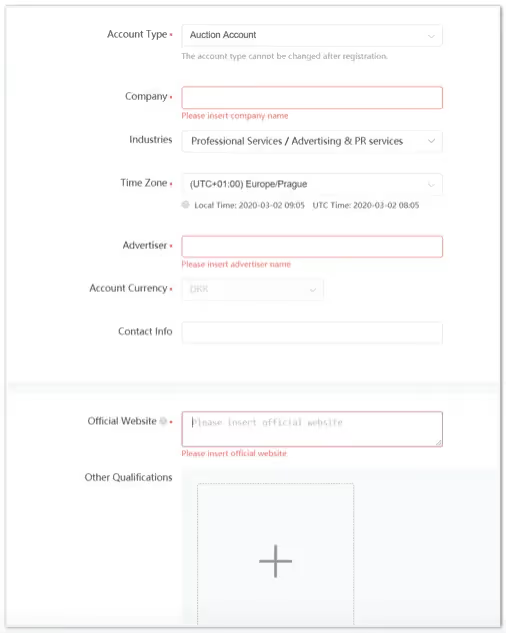
Make sure you choose the right type of ad. You can't change this setting later.
- Bid account - You can only deliver bid-based ads.
- Reserve account - you can only deliver listings based on bookings
For most companies, the Bidding Account will be the most suitable one to join.
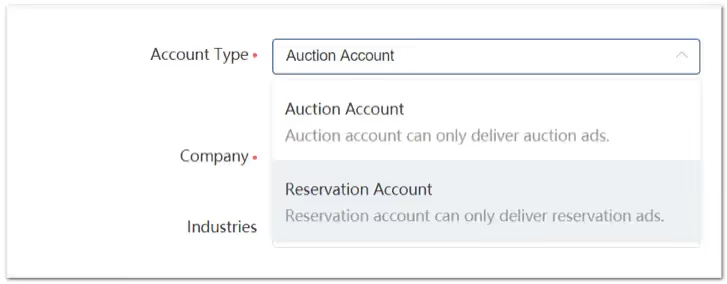
Once you have registered, you will receive an email from TikTok so that you can complete the creation.
6. How to create a TikTok campaign
A TikTok campaign is divided into different campaigns, ad sets, and ads, much like the structure of Facebook campaigns.
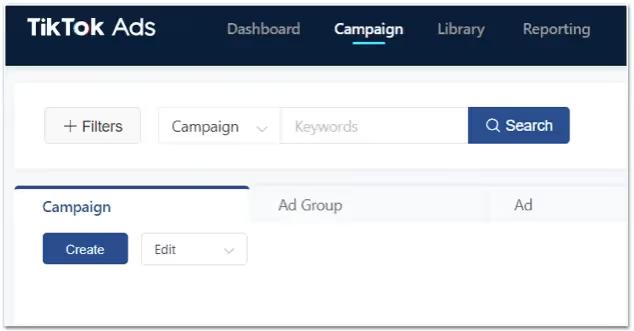
Similarly, TikTok campaigns are divided into “Consideration” and “Conversion”. Here, of course, you choose the type of campaign that fits your objective.
- Under “Consideration”, you can choose between “Traffic” and “Application Installation”.
- Under “Conversion”, the option is Conversions.
Here's how to create a consideration campaign and what targeting options this type of ad offers.
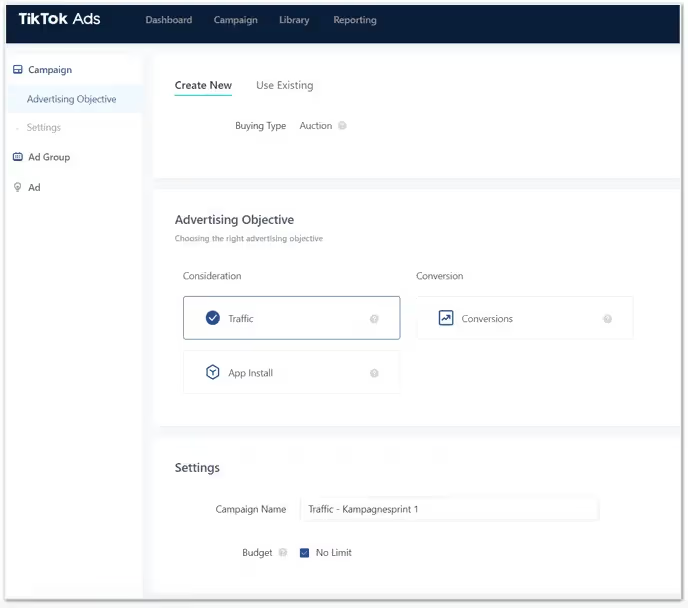
Creative set
Once you've created your campaign, you'll need to create your ad set. This is where you specify locations, budget, demographics, interests, duration, and so on.
There are 2 ways to publish your ad:
- TikTok automatically selects locations
- You can manually create and choose possible locations.
As a starting point, let TikTok automatically place your ads.

TikTok audiences
There are plenty of opportunities to target your advertising. You can, among other things, segment by parameters such as:
- Personalized Audiences
- Audiences similar to those of the public
- Age
- Sex
- Location
- Language
- interests
- Unidad
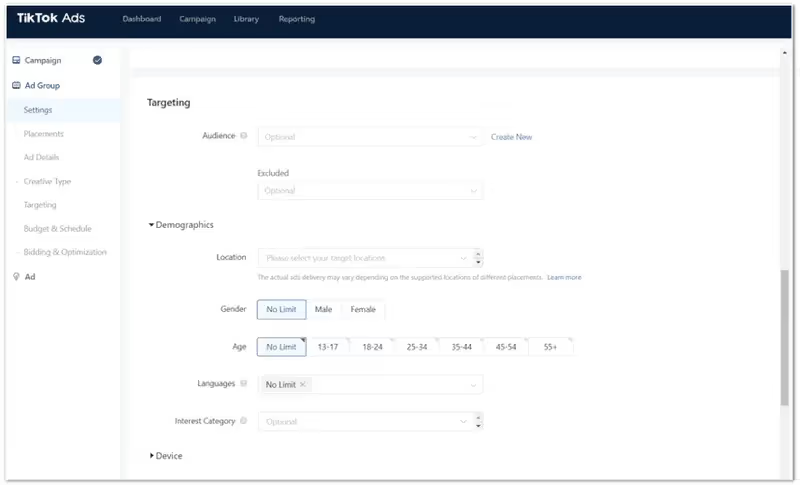
TikTok bid, optimization and budgeting strategy
When you advertise on TikTok, you can choose between 2 types of budget:
- Lifetime budgeting
- Daily budget.
In addition to setting your budget, you can also define if your ad should work at all hours of the day or only at certain times.
You will be billed differently depending on the intent of your campaign - Click or Conversion. It is charged
- CPM (Cost per thousand impressions)
- CPC (Cost per Click)
- oCPC (Optimization Cost Per Click)
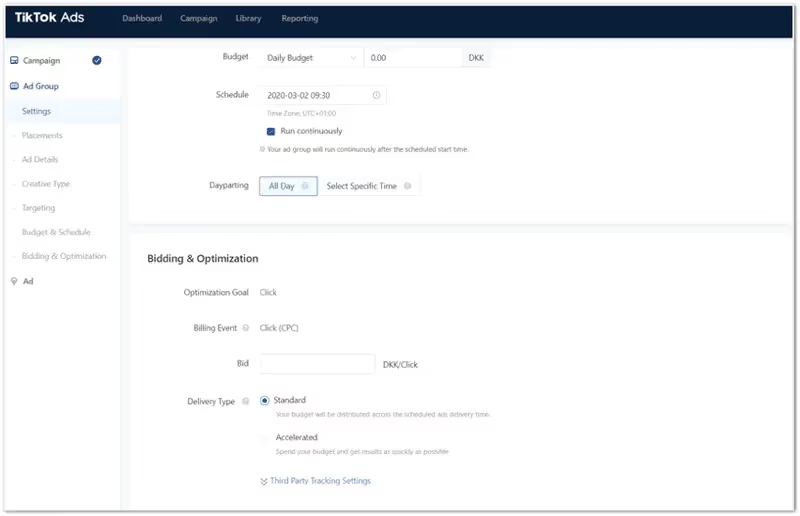
In addition, carefully consider what delivery method you want to use: STD or Accelerated. While the former distributes its budget evenly over the campaign period, the latter ensures that TikTok uses the budget as quickly as possible.
Create your TikTok ad
The third and final level is the creation of your ads. As illustrated in the TikTok campaign types section, the format of your ad depends on the type of campaign you've chosen and where you want to send the user.
As you can see below, you have the option to choose between a Video or a single Image. Depending on the type of ad, the ad placement options change.
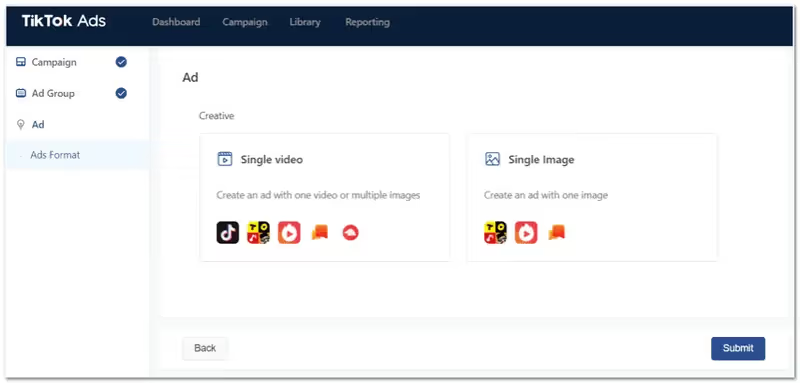
The common thing in creating an ad is that you should make use of the recommended formats and ensure that the ad creates compelling value.
In other words, it should be relevant to the audience you've defined in your ad set.
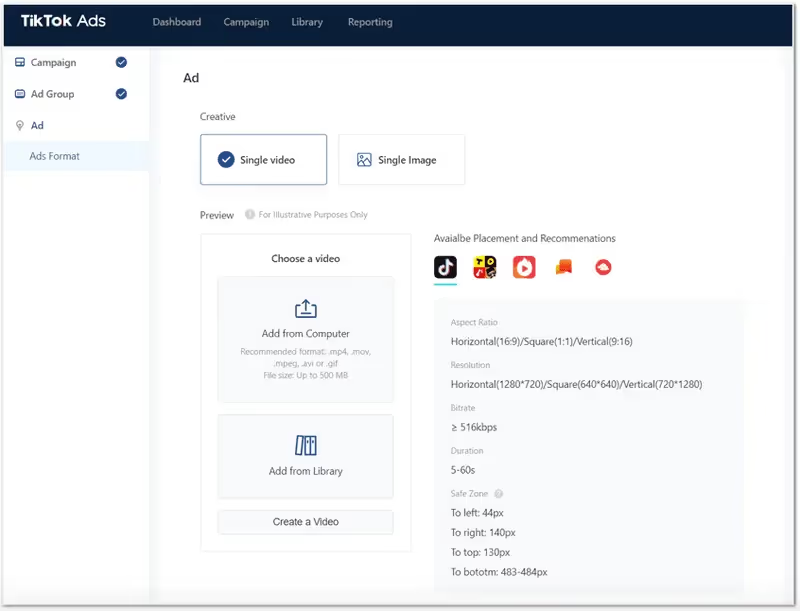
You can upload your TikTok video or image directly from your computer or from your TikTok library.
If you select Simple video, you can press the button 'Create video'and access several video templates and, not least, use 'Smart Video'.
Smart Video is a video editor that automatically analyzes the content and suggests different versions of the video.
In short, creating TikTok campaigns is relatively Simple. There's a lot to figure out and test on what formats, what ad content and calls to action will work best. Time will tell.
Our recommendation is to invest some budget in TikToken advertising and measure what works best for your business!
TikTok Pixel settings
It can't be emphasized how important your pixel is on TikTok.
Installing it is a short and simple process. And once that's done, you can measure conversions and returns for your ads.
In your ad account, you'll find the “Library” menu item and you'll need to click “Event”. Here you can configure your TikTok Pixel.
Paste the pixel easily and simply through the Google Tag Manager, the Custom HTML Tag, or directly into the code of your website.
Make sure to set up event tracking at important measurement points such as adding to the cart, going to checkout and shopping.
TikTok Pixel Helper
To ensure the correct configuration of your TikTok Pixel and configure the events, you must set aside 10 minutes to install the TikTok Pixel Helper and test your website to ensure correct data collection. The TikTok Pixel Wizard is a plugin for Google Chrome that you can install directly in your browser.
We leave you the link to the Chrome Plugin so you can install TikTok Pixel Helper.
7. How much does it cost to advertise on TikTok?
The price of TikTok advertising is not fixed and it cannot be said that it costs exactly 700€ or 1,400€. You decide your own budget for each campaign.
In general, you can use the following types of budgets:
- Lifetime budgeting
- Daily budget
Lifetime budgeting
The lifetime budget means that you specify a lifetime for your TikTok campaign and indicate that a maximum of, for example, 700€ can be used in the period of time you choose. This means that your spending may depend on a day-to-day basis, and TikTok will allocate the budget for you.
Daily budget
The daily budget is a little more fixed. A fixed budget per day is specified here. You don't need to set an end date for your TikTok campaign, but you can leave it active until you decide to pause it.
You can specify the two types of budget at two levels: campaign level or ad set level.
So you're the one who sets the framework for what TikTok advertising costs. The price is totally up to you.
8. TikTok Analytics
To know what you should spend on your campaigns, it's natural to measure ROI (Return on Investment). You can do this on your own TikTok account.
In the “Report” tab, you can access all the relevant dimensions and metrics that matter to your campaign.
In addition, you can create different reports and easily modulate measurement points. The image below is a standard report that measures the most basic things.
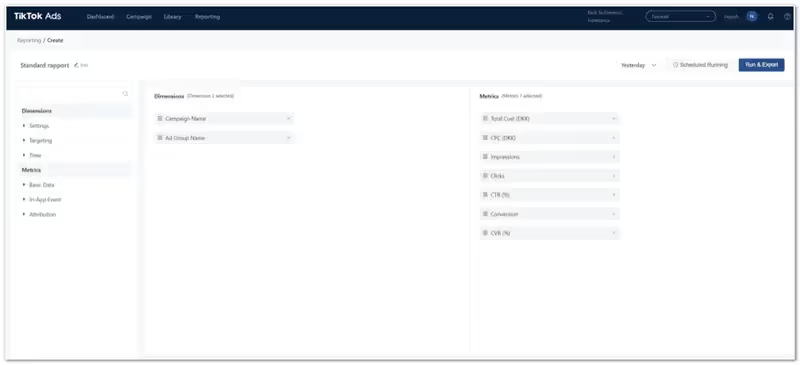
Make sure to keep the reports simple and clear for your own good. Because it can be measured lengthwise and wide.
The report is divided into 2 aspects:
- Dimensions
- Metrics
In Dimensions, the options are: Adjustments, targets and weather. For example, you can specify which campaigns and ad sets you want to see while selecting the types of segmentation for which you want data.
Las metrics consist of Basic Data, In-App Event and Attribution. This is where you specify the exact measurement points that will be displayed in the report. It can be, for example: The price per click, The full range, The cost per conversion and the number of conversions.
Make sure to qualify and validate the data in Google Analytics. Advertising platforms' own tools tend to credit them for conversions in which Google Analytics usually draws a different picture.
Use UTM tracking in your ads if your intention is for the user to visit your website. This way, you can more easily track the performance of your TikTok campaign in Google Analytics.
9. Examples of ads on TikTok
When launching a new product in Russia, Rexona chose to use TikTok as a means to publicize a product and make it easy for users to recognize it.
They chose the Hashtag Challenge campaign type, #RexonaChallenge and an influencer demonstrated how the target audience could participate in the video challenge.
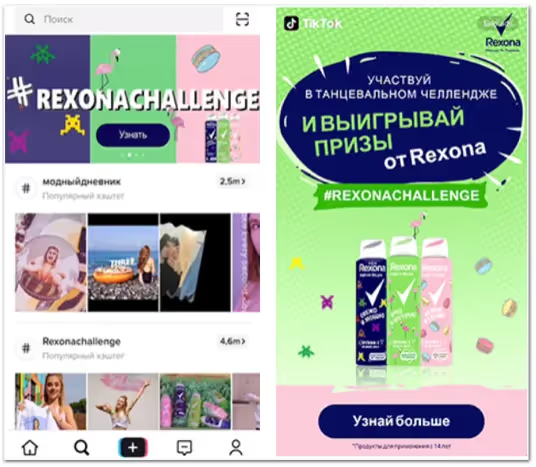
The campaign resulted in no less than 93 million views Of Rexona video in just 6 days. 156,000 TikTok users actively participated and made their own version of the Rexona video.
The numbers speak for themselves, right?
Create cheap impressions, clicks and conversions for your business. Get on the TikTok bandwagon today!
Do you want more information about advertising on TikTok?
If you need more information do not hesitate to contact us.
Cómo podemos ayudarte
Consulta los servicios con los que te ayudaremos a conseguir tus objetivos digitales.
