How to measure your eCommerce marketing campaigns with GA4

If you have an online store, it's crucial to measure the success of your marketing campaigns to ensure that you're achieving your goals and maximizing your return on investment. In this regard, Google Analytics 4 (GA4) can be a valuable tool for measuring the success of marketing campaigns in your eCommerce.
How to measure the success of your eCommerce with GA4
To know the performance of your marketing efforts is essential to be able to make informed decisions and optimize your business strategy.
To increase conversion in your eCommerce, it is necessary to identify the most efficient measurable actions, as well as structure an effective analysis methodology and Google Analytics 4 it's a great tool for doing that.
Remember that before you start measuring the success of your marketing campaigns, it's important that you define clear and attainable objectives. For example, you may aim to increase sales of a particular product or increase the number of visits to your website.
Once you have established your objectives, Google Analytics 4 will help you measure the progress of the marketing actions that drive the achievement of them. Here are different ways to use GA4 to measure the success of your eCommerce:
Track conversions
Las conversions are one of the most important metrics to measure the success of marketing campaigns in your eCommerce.
A conversion can be any action you want a user to perform on your website, but in ecommerce they must be the ultimate goal: sales.
Use GA4 to track your conversions and make sure you're seeing an increase in the number of conversions after launching a marketing campaign.
Set secondary objectives
In addition to measuring the sales generated by your marketing campaigns, it's important to define other pre-conversion objectives.
For example, your secondary objective may be to visit a specific section of the product page, download a resource, send a contact form, or interact with a chatbot.
Once you've established your goals, you can use GA4 to measure your progress toward them and create audiences of users who have completed these goals, as well as for new remarketing campaigns.
Analyze user behavior
Another way to measure the success of your eCommerce marketing campaigns is by analyzing user behavior in your eCommerce. GA4 allows you to see how users interact with your website, including the time they spend on each page and the actions they take.
By analyzing user behavior, you can determine what aspects of your website need to be improved to increase conversions.
Perform A/B testing
A/B tests are an effective way to measure the success of marketing campaigns in your eCommerce. It consists of creating two versions of a product or service page of your eCommerce and show them to different groups of users to see which version works best. Use GA4 to measure A/B test results and adjust your marketing campaign accordingly.
Measuring your eCommerce marketing campaigns is essential to ensure that you're getting the maximum return on your investment.
GA4 provides you with the necessary tools to measure conversions in your eCommerce, analyze user behavior and perform A/B tests. With these tools, you can determine what aspects of your marketing campaign need to be improved and adjust your strategies to maximize your results.
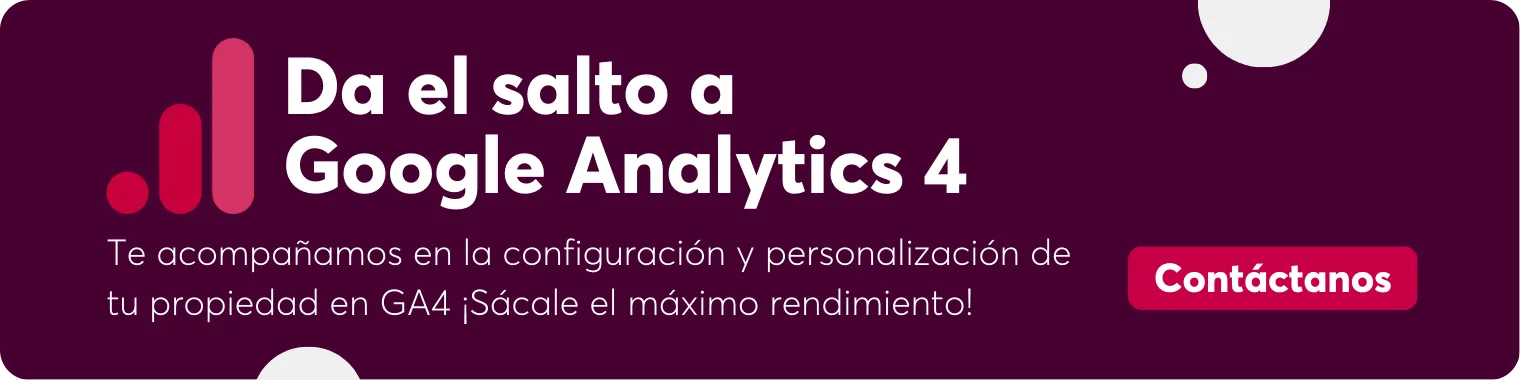
KPIs: GA4's key indicators for your eCommerce
To measure the success of marketing campaigns in your eCommerce with GA4, you need to understand which KPIs (Key Performance Indicators) are relevant to your business. These KPIs will allow you to determine if your campaigns are achieving the established objectives.
Some KPIs that you can use to measure the success of your eCommerce marketing campaigns with GA4 are:
Conversion rate
This metric measures the percentage of visitors to your eCommerce who convert. For example, if 100 people visit your website and 5 make a purchase, your conversion rate would be 5%.
Average order value
This metric measures the average value of purchases made on your eCommerce. You can use this metric to determine if your marketing campaigns are generating higher-value sales.
Bounce rate
This metric measures the percentage of visitors who leave your eCommerce after visiting just one page. A high bounce rate may indicate that your website isn't providing a good user experience.
Cart abandonment rate
This is the percentage of online customers who add products to their virtual shopping cart but then they abandon the process before completing the purchase. In other words, they are those customers who leave without buying, even though they were about to do so. This KPI may determine a problem in the purchasing process or, for example, a disagreement with shipping costs.
Once you've selected the KPIs that are most relevant to your business, you can create measurement panels in GA4 for your eCommerce.
Measurement panels allow you to view your KPIs in one place, making it easy to monitor the progress of campaigns in your eCommerce.
You can create several measurement panels for different aspects of your eCommerce marketing campaigns, such as the performance of your ads, the conversion rate or a funnel of the buying process.
Start structuring GA4 to measure the success of your eCommerce! Improve decision-making and increase your conversions. If you need help with your configuration or strategy, contact us.
Cómo podemos ayudarte
Consulta los servicios con los que te ayudaremos a conseguir tus objetivos digitales.

.webp)
.png)

