Engage your customers in a more personal way with LinkedIn's new conversational ads

Have you heard of the new ones? Conversation announcements from LinkedIn? Are you wondering how to improve your marketing results on LinkedIn?
In this article, you'll learn how to use LinkedIn's new conversational ads to automate messaging conversations that will prequalify your leads and prospects for specific offers.
Stand out with LinkedIn's new conversational ads
More than 35% of the world's population uses mobile messaging applications to communicate, dedicating more than three hours a day to them. In this regard, and given that messages sent on LinkedIn have quadrupled in the last five years and the response rate of messages has grown by 30%, LinkedIn has introduced a new functionality of the current “message ads”. Now you can create complete campaigns with multiple personalized calls, as well as product information, webinar registrations and e-book downloads.

What are LinkedIn Conversation Ads?
If you're struggling to participate in social media, it's time to focus on creating conversations. Conversations are important for Build the factor of “know, like and trust” that drives people to do business together. There's never been a more important time to talk, and LinkedIn conversation announcements can help you do that.
The conversation announcement format is based on the message announcement format (formerly known as sponsored InMail), which is delivered via LinkedIn Messenger. Designed for real-time engagement, conversational ads will only be sent when a potential customer is active on LinkedIn, meaning that the likelihood of engagement increases considerably.
What is active status? You may have noticed a green circle next to the member's name or in the lower right corner of your contacts' profile picture when browsing LinkedIn. This shows that they are currently online. If the green status point has a white circle in the middle, it means that the connection is available on mobile devices.
Los Conversation announcements LinkedIn features include options to help you serve content based on where your potential customer is on the journey to do business with you. Your information needs will vary depending on your knowledge of their products and services, and your willingness to buy.
Here's what these ads look like:
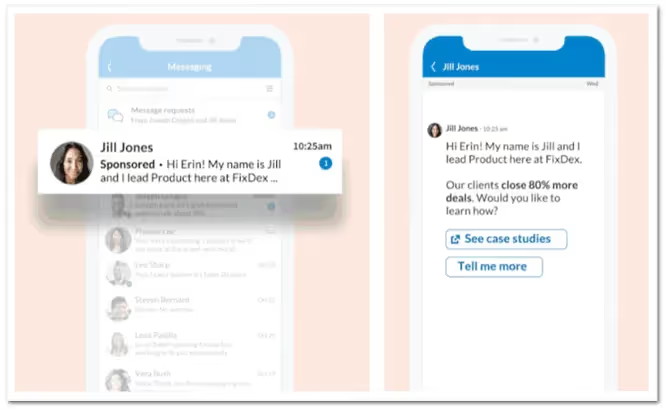
To begin the first stage of this relationship between the prospective customer and your business, consider lighter content, such as a blog post or a free download.
As their interest in your business, products and services grows, more detailed content will be required to help convert interest into buying action. This could also be a good time to select a quality, retargeting audience for your LinkedIn advertising campaign.
Now let's see how to set up LinkedIn conversation ads for your business:
#1: Share Content Based on the Customer Journey
Before starting your LinkedIn campaign, plan your customer journey and relevant content for each stage. Your campaign planning could have several levels depending on the audience you are targeting, the content you share and the calls to action (CTA) you are promoting.
Use some notes to identify the flow of questions your potential customers may have and make sure you have content that answers each question.
To visualize this, for an event, you have to focus on:
- The subject
- Time and place of the event.
- What you'll gain by attending
- Who is hosting the event: the company, the speakers, etc.
- How much will it cost?
- How to book?
Interpret your Conversation
The content of your conversation announcement should be written carefully. Consider the conversation you could have with a real-life perspective. If it helps, record and transcribe your words.
Your content must sound authentic to get results, so don't be too formal. Even if you're sending the message to a lot of people, it should feel like it's really written for an individual.
Ask Questions!
Ask questions in your ads. When you ask a question, you're starting a two-way conversation. Address challenges and weaknesses to show the potential customer how you and your company can help, identify the best CTA to attract your audience.
Example 1:
- Question: Do you struggle to keep up with all the changes on social media?
- Solution: I have prepared a weekly email newsletter that includes all of this information.
- CTA: Subscribe
Example 2
- Question: Are you looking for analytics to evaluate the performance of your LinkedIn profile?
- Solution: I recently posted a blog post on this topic. In it, you can discover how to use dashboard data in your personal profile to analyze and improve your profile visibility, perspective, and content strategy.
- CTA: Link to the Website
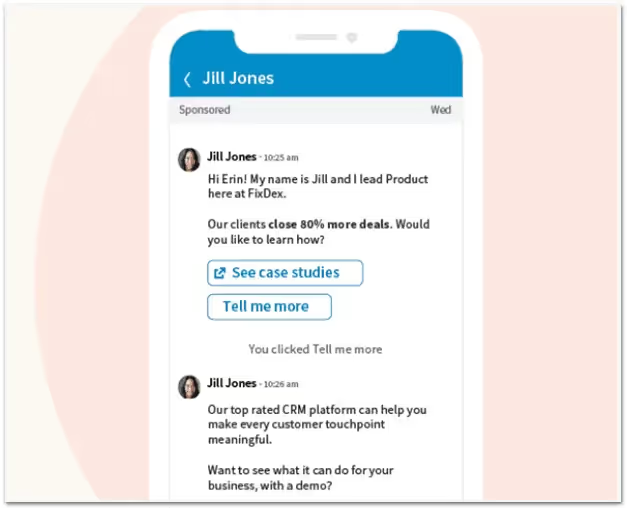
#2: Set up your LinkedIn Campaign
When setting up a LinkedIn conversation ad, you'll find an experience of”Choose your own path“which allows you to create full-funnel campaigns with multiple CTAs (Call To Actions) that include visiting the website, registering for the webinar, subscribing to the newsletter, viewing case studies, signing up for demonstration, more and more information.
Offering several optional answers will expand engagement potential.
To get started, create a new LinkedIn campaign, choosing the objective and audience.
When you're done defining your audience, select Conversation announcement as a format.
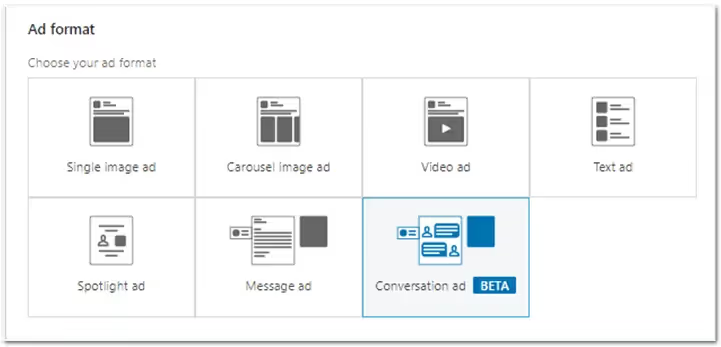
#3: Add Conversion Tracking
You can use LinkedIn conversation ads with conversion tracking and lead generation forms to help turn conversations into conversions.
LinkedIn defines conversions as valuable actions you want people to take on your website (download content, register for an event or complete a purchase, etc.). You'll see conversion tracking as an option in the last section of the campaign setup process.
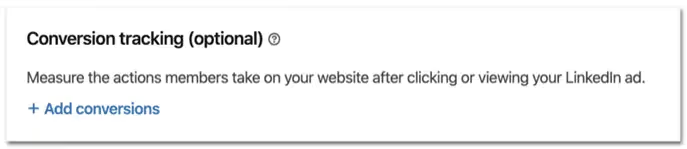
When you click Add Conversions, you'll see the following screen. First, name your conversion and enter your settings.
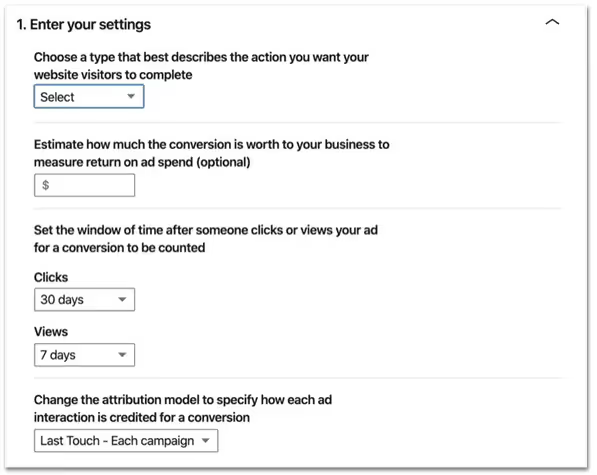
Second, define how you want to track the conversion.
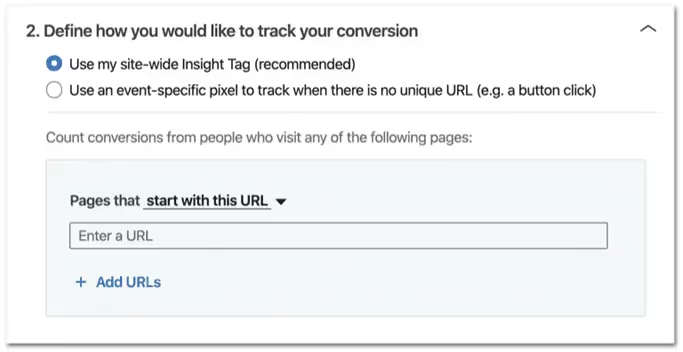
#4: Create a LinkedIn Conversation Ad
Now it's time to create a new conversational announcement and enter basic information for your campaign, including sender details, banner creativity, and a customized footer for terms and conditions or disclaimers.

1. Provide basic details about your ad
Start by naming your ad and selecting the sender. If it's not the sender, you'll need to request approval from the sender from a first-degree connection. Once approved, they will appear as a sender option in Campaign Manager.
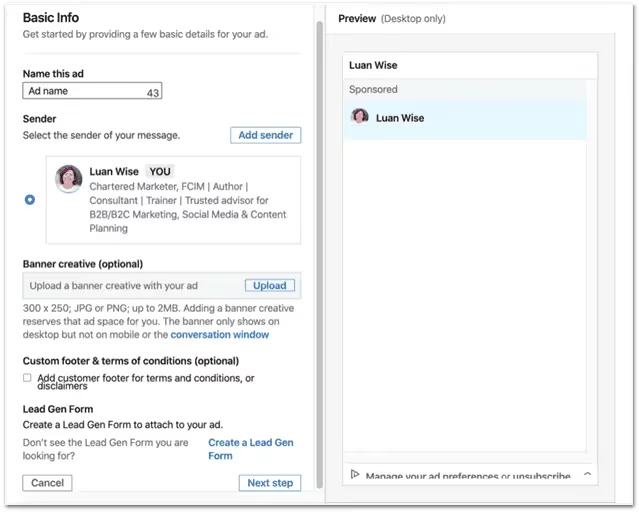
You then have the option to upload banner creatives. Keep in mind that if you don't upload a banner image, the image of another brand may be displayed.
If you selected the objective of lead generation, you'll be asked to add an existing lead generation form to your ad or create a new one.
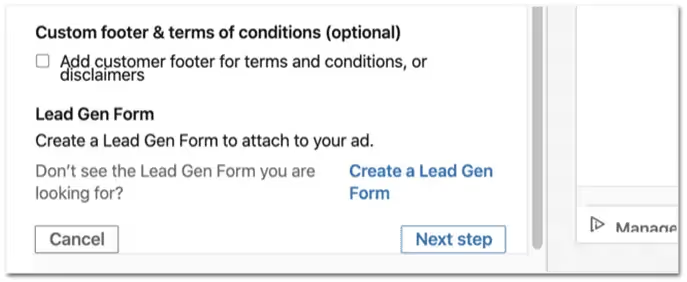
Select the profile information you need in the form from the following available options:
- Contact: first name, last name, email address, LinkedIn profile URL, phone number, city, state/province, country/region, postcode/zip code, work email, work phone number.
- Work: position, function, seniority.
- Company: company name, company size, industry.
- Education: degree, field of study, university/school, start date, graduation date.
- Demographics: gender, age.
Your form of lead generation can include up to 3 personalized questions, either in a single-line entry or in a multiple-choice format (10 options).

Advice: The shorter the shape, the better. Capture only the data you really need and consider where in the customer journey you need a more detailed level of information.
When you're done with the Basic Information section of your ad, click Next step.
2. Create your Conversation Announcement
Now you can start building your ad with messages, buttons, and images.
The introduction message can be up to 500 characters long. The first sentence will appear as the subject, so make it count. Introduce yourself and your business as needed for your target audience and their stage in the customer journey.
You can extract LinkedIn profile data in its copy for instant personalization, including first name, last name, job title, company name, and industry details.
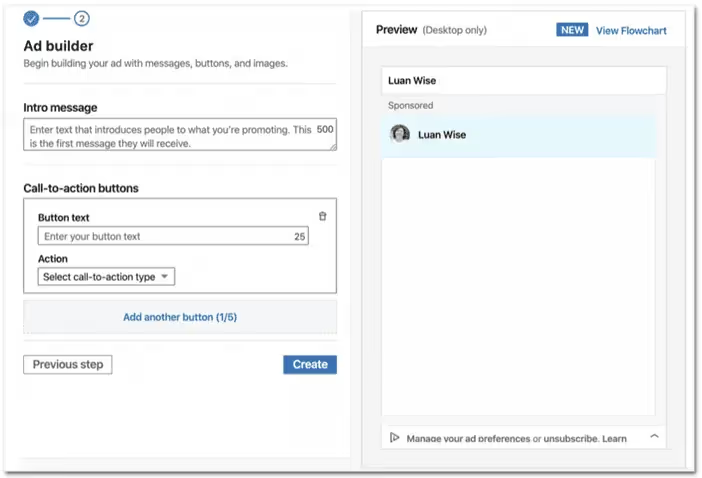
Add at least 2 CTA buttons to your ad. The button text can be up to 25 characters long. The action options are Show next message or Send to a website.
If you select Show Next Message, you'll be asked to add more text, such as a thank you message. To submit to the website, you must add a URL. Note that you can add up to five CTA buttons.
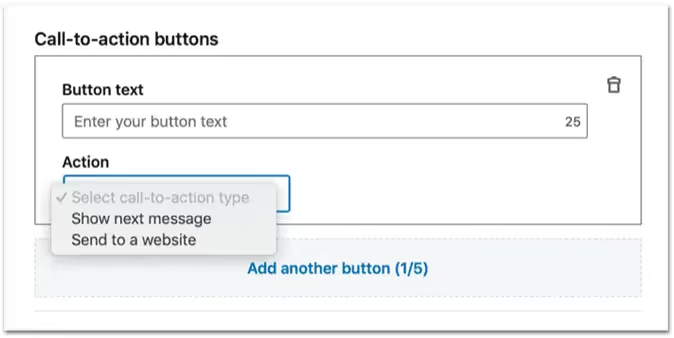
After completing the step-by-step process for creating an ad, review and launch your campaign.
#5: Analyze LinkedIn Campaign Performance
The campaign's performance will be available directly on the Campaign Manager. With the Conversation Ads CTA performance reporting option, you can export your data as a CSV file and review your knowledge to see how well your campaign is working for your business.
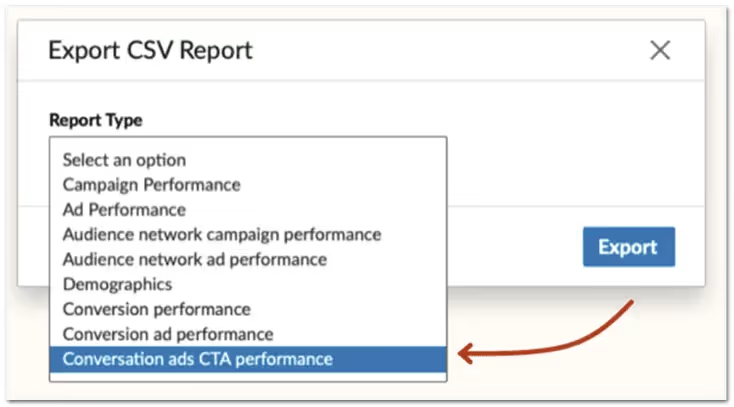
You'll be able to see how many people click on your content and each offer, and how engaged they are in the conversation.
Conclusion
Before we finish, remember: this is just a presentation of Conversation announcements on LinkedIn. The best thing you can do to find out what are the perfect combinations of content and conversation to go further is to test, test and test.
What do you think?
Will you try LinkedIn conversation ads?
How can we help you?
If you need more information do not hesitate to contact us.
Cómo podemos ayudarte
Consulta los servicios con los que te ayudaremos a conseguir tus objetivos digitales.
